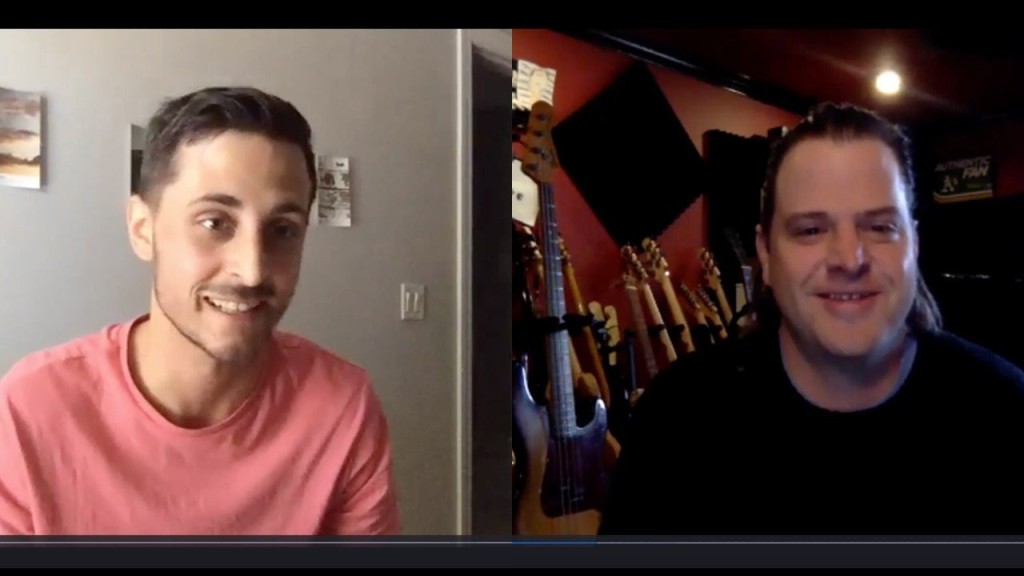You’ve heard that a LinkedIn profile is a must-have in your professional career. But, before you start filling in the blanks, you ask yourself: why?
A strong LinkedIn profile will lead to more positive responses when you ask to meet with people and will also help companies trying to differentiate between applicants. In addition, recruiters often use LinkedIn to find qualified candidates, so the more robust your profile, the more likely recruiters will find you.
Your LinkedIn profile will use much of the same information as you included in your resume, so there is no need to start from scratch. Keep your resume or CV handy as you develop your LinkedIn profile.
This guide will highlight LinkedIn’s most important features so you can build your own profile. Doing so will offer you an excellent opportunity to network with professionals in your industry. It also builds your credibility and trust amongst potential employers.
This guide is a complete and in-depth look into LinkedIn. Read straight through, or use the agenda below to jump between topics.
- What is a LinkedIn profile?
- Why do employers care about your LinkedIn profile?
- How do I set myself up for success?
- How do I create a LinkedIn profile?
What is a LinkedIn profile?
A LinkedIn profile reflects your personal brand, demonstrates your professional accomplishments, and showcases your interests. It offers an online presence that speaks to your career aspirations and values, and it helps facilitate more efficient networking.
Here are the highlighted sections of a LinkedIn profile:
Compelling introductory information
- A professional profile photo
- A customized background image
- Up-to-date contact information (email)
- A catchy headline that incorporates your target role
- A clear summary statement that speaks to your experience, background, and professional qualifications
Experience and education sections
- Experiences listed in reverse chronological order with job title, job description, company name, city, state/province, and dates of employment
- An experience section that includes accomplishments – not just job duties
- An education section in reverse chronological order
- Alignment between the experience and education sections and the content included in your resume or CV
Skills, recommendations, accomplishments, and interests sections
- At least 20 skills, both technical and transferable
- At least 2-4 recommendations attesting to your skill set and work ethic
- At least 2-3 projects highlighted, with working links (if applicable)
- At least 20 interests displayed, with a mix of personal and professional
Why do employers care about your LinkedIn profile?
According to Jobscan data, 94% of recruiters use LinkedIn to fill open job positions (2022). By utilizing filters like location, job title, and skills, recruiters are able to maximize hiring efficiency through the platform.
Looking to improve your chances of being found by those hiring professionals? It’s important that you optimize the key sections of your LinkedIn profile.
How do I set myself up for success?
Your LinkedIn profile is an opportunity to introduce yourself to potential employers and colleagues. Using the sections strategically to showcase your strengths and skills will put you in front of your target audience. To make your LinkedIn profile more searchable, incorporate relevant keywords to help you appear in search results when recruiters are looking for someone with the right skills and experience.
Expert advice
“What makes you stand out from other candidates in your field? Highlight your unique value proposition and what sets you apart from other candidates.”
– Ritu A., career expert at edX

How do I create a LinkedIn profile?
Get started with the steps below!
Profile photo: Your profile photo represents your brand as a professional. You should be smiling and wearing business casual clothing in the picture. You may choose to get a professional headshot, or you may already have a good picture. This picture should be used across all platforms so companies recognize you.
Background image: On LinkedIn, you can replace the LinkedIn template background with a background of your own. This photo should be between 1000×425 and 4000×4000 pixels, and you can search “LinkedIn background images” for options. Select a background image that is in line with your personal brand.
Contact information: Include up-to-date information that allows recruiters and connections to contact you. Use a professional email address (e.g., not Hotmail), and make sure you include phone numbers and email addresses that you check regularly.
Headline: Write a catchy headline highlighting your background and encouraging employers to review your profile. Include positive qualities and highlight your uniqueness in the headline.
Here are some headline examples:
“Experienced Cybersecurity professional with expertise in securing websites from internal and external threats”
“Full Stack Web Developer with a passion for turning ideas into results”
“Multidisciplinary designer focused on Visual, UI, and UX design”
“Technology Project Manager focused on agile methodologies and scrum frameworks”
Summary: Your LinkedIn summary should be based on your professional brand — similar to your resume summary. Look at it as a more authentic adaptation, where your “voice” can shine through. This summary is meant to provide a detailed story of you and your career progression.
Experience: The experience section should present your employment in an easy-to-follow way. Employers should be able to follow your employment history (including places, dates, job titles, and skills). The titles, dates, and locations should mirror your resume exactly. However, if you had to cut important content from your resume or CV to save space, you could include it on LinkedIn.
Education: Your education should list any programs you have completed and degrees you have received in reverse chronological order. If you’ve received an academic certificate, include that as well. Click the plus icon in the Education section and choose the university name. For Degree, type out ‘Certificate’ and in Field of Study, list the name of your program. Again, this section should mirror your resume or CV.
Skills: Employers want to see both technical and transferable skills.
Include soft skills you have used in previous jobs (e.g., time management, organization, problem-solving). You should have at least 20 skills. Maintaining a targeted list of skills on your profile helps you gain interest from potential employers and match you with the right opportunities.
How to add and remove skills from the “Skills” section:
- Click the “Me” icon at the top of your LinkedIn homepage
- Click “View Profile”
- Click “Add to Profile”
- Scroll to the “Core” section and click “Add Skills”
- Type in your skills
- Click “Save” on your Edit Profile page
Recommendations: Employers understand your skills better when they can read positive feedback from previous supervisors, coworkers, professors, etc. Recommendations should attest to your skill set and work ethic, adding valuable information to your profile.
Request recommendations from 2-4 (or more) of your connections. You can do that by going to the profile of your potential recommender; at the top, select More > Request a Recommendation. This button sends a message to that user and is often a more effective way to get a recommendation than a verbal request.
Additional sections: You can highlight your personality in the additional sections of your LinkedIn profile.
Add your volunteer experience, publications, or honors and awards. Highlight your top 2-3 projects in this section under “Add Projects,” ensuring the most recent work is at the top.
Include a description, the languages, tools, strategies, methods, or case tests used. Add a direct link to the result, prototypes, or code. You have the option to add skills or media too.
Interests: A strong interests section can help employers feel connected to you.
List interests demonstrating your active involvement in the industry, professional groups, and companies, and follow companies and/or people within your industry. Have a minimum of 20 interests, and make sure they are varied. Choose concepts, ideas, influencers, sports teams, schools, companies, etc.
At this point, go back and proofread your LinkedIn profile.
- Make sure spelling is accurate
- Check for consistent punctuation
- Check to make sure the tone is consistent throughout
- Check to make sure all links are working
- Ask a friend or family member to review as well
Pro tip:
You can customize your LinkedIn URL. In the upper-right corner of your profile, click “Edit public profile and URL.” This is your chance to personalize your URL, making it easier to find you through Google.